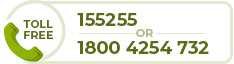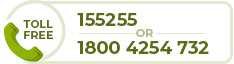शिकायतकर्ता कृपया ध्यान दें:
बीमा भरोसा (आईजीएमएस) पोर्टल शिकायतकर्ताओं/पॉलिसीधारकों से किसी भी प्रकार के भुगतान की मांग नहीं करता है।
इसलिए, यह सलाह दी जाती है कि कोई भी भुगतान न करें और किसी भी कॉल, एसएमएस, ईमेल और धोखाधड़ी/नकली वेबसाइटों से अवगत रहें जो www.bimabharosa.irdai.gov.in जैसी भ्रामक दिखती हैं और बीमा सम्बंधी शिकायतों के त्वरित निवारण विशेष रूप से दावों के निपटान के बदले में भुगतान की मांग करती हैं।
इसके अलावा किसी भी क्यूआर कोड को स्कैन न करें या किसी अन्य लिंक का उपयोग न करें जो आपके खाते में भुगतान प्राप्त करने का दावा करता हो।
आईआरडीएआई या बीमा भरोसा पोर्टल शिकायतों के निवारण के लिए पॉलिसीधारकों से किसी भी प्रकार के भुगतान की मांग नहीं करता है।